
An exciting time for Smart Glasses as Rokid bring their latest developments
It’s quite a time to be a fan of Smart Glasses. For years now we’ve had the promise of some amazing devices, with amazing functionality, slick interfaces all contained in an accessory we’d have with us anyway. It’s been a frustrating time with products being announced, but not quite making it into the world, and the few that have made it have not quite lived up to the hype. Is all that changing now?
| Pros | Cons |
| Finally, a true AR experience! | They don’t pass as glasses |
| Comfortable to wear | Some Apps aren’t compatible with the AR |
| Intuitive UI | Still tethered to a USB cable |
| Well priced |
Are they smart? Are they glasses?

I’ve been looking forward to something like this. For probably seven or eight years I’ve been keeping a watching eye on any smart glasses that looked like they were coming to market, hoping for a true AR experience where I can have content floating in the real world and pretend I’m some kind of Terminator, but ideally with some genuinely useful functionality.
Now I have to warn you, if you’ve been doing the same thing there’s something we should get out of the way immediately – these are in no way every day glasses. They’re much smaller than an AR headset, but they are chunky and from the perspective of a regular-Joe-on-the-street, they’re probably a bit weird looking, although I have sat in a busy coffee shop in a city centre, wearing these and doing some work, with only a couple of passing odd looks from people, most of which appeared to be interest in what they might be rather than anything negative.
So these aren’t (at least by my own definition of what I wanted) the perfect smart glasses, that I can wear all day every day without anyone even noticing that I have any kind of tech strapped to my eyes. But… on the other end of things, the combination of the Max2 glasses and the Station2 ‘system brain’ this is the first time I’ve experienced an AR interface that is a true mobile computing experience where I can do genuinely useful things! Amazing! Now someone please put this tech into the frames of some normal glasses and I will love you forever! Maybe we go one step at a time.
What’s in the box???

Don’t panic, I’m not going to reveal that it’s Gwyneth Paltrow’s head (sorry if you’re not into movies). Well, if you go for the option I did, you’ll get three boxes! I’m going to ignore the controller, which is lovely, but pretty standard fare, and concentrate on the Max2 glasses and the Station2. Quick note: the packaging is really nicely designed, with no unnecessary plastic bits and easy access to get to your new toys!.
The glasses come in a case that’s like a slightly oversized regular glasses case. When you open it up, you’ll find the glasses themselves, with a blackout shield over the lenses that lets you have more of a VR experience rather than AR when you want it. There’s a place in the lid of the case for the cable for the glasses (USB-C at both ends and shaped to connect to the connector on the end of the left side arm of the glasses) and there is the usual manual and some replacement nose pads, which is a nice touch.
The glasses themselves are a bit chunky, but light enough to wear comfortably for a good amount of time. They have reflective lenses, that will stop people looking at you thinking you’re insane with your eyes darting around as you look at whatever you have on the screens. A particularly nice touch is that there’s a little wheel above each eye that allows you to alter the effective prescription of the glasses for each eye individually, so if you wear glasses (as I do) there’s no need to try to find a way to wear them underneath these glasses. Clearly this is limited to working with relatively weak prescriptions, so if this is something that matters to you, go and check the capabilities on RoKid’s site against your prescription before you buy.
The Station2 is in a very similar, but separate box. It’s a nice looking thing! It’s basically an Android brain strapped to a trackpad that’s the size of a slightly older phone when they were a little thicker. It comes with a bumper case, which I appreciated, and again, a charging/connector cable and a manual.
Connectivity
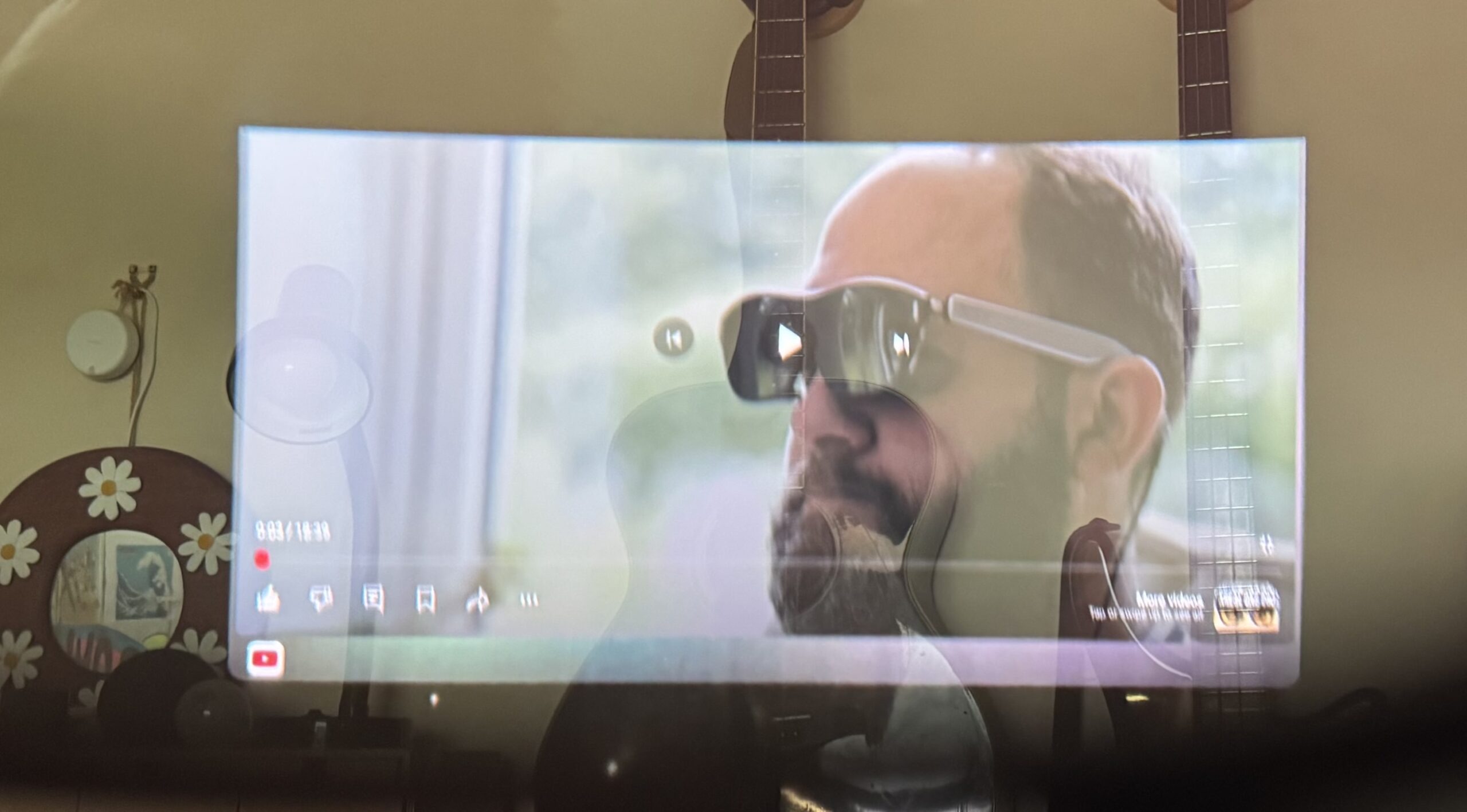
I’ve tried to capture a photo through my glasses to give you an idea of just how good the image is, even when you have a bright background. The image above, give you an idea, but believe me, the real life view is much better than what I’ve been able to capture, being less blurry an appearing a little brighter than what’s in the picture. In short, it’s really good!
Having messed around with these for a little while, it seems to me that you can connect these things to almost any device you want! I haven’t yet connected to my Mac, but I already have multiple screens at my desk, so I don’t see why that would be helpful; plus I have seen that in the Rokid App Store on the device is an App for connecting to PCs and that may well work for Macs too. I can however 100% confirm easy connection to iPhones and iPads (sorry – I am revealing my Apple fan boy status here, but please don’t hold it against me!) just by connecting a USB-C between the device and the glasses, which then run from the device battery.
There is a downside to connecting to your device directly like this and not spending the extra few pennies on the Station2 and that is around how genuine an AR experience you get. We’ll talk in a moment about the Staion2 experience properly, but let’s throw in a bit of a spoiler at this stage. When you connect to your device directly, you get a mirrored screen floating around few feet in front of your eyes, and it follows you around wherever you look. I’m not sure I’d call that AR to be honest; more just a mirrored monitor that happens to be mounted on the end of your nose. If, however, you use the Station2, you getup to three screens, all of which you can change the size of, placed in space wherever you want them, and the glasses anchor those screens to that spot, allowing you to look around not only at each screen, but also at the world beyond without the displays always being right in the centre of your view and in the way.
So this Station2 thing. What actually is it?

First thing to say – it’s optional! Rokid sell the glasses with or without the Station2, but for my money, I’m very glad to have gone for the extra! This thing is what takes the glasses from good to great!
At heart, the Station2 is an Android device optimised to work with the glasses (an only with the glasses). It’s a simple device from a user perspective, with a power button and battery indicator on the top, a menu and home button on one side, volume on the other, and a display port and charging port on the bottom. The whole front of the device is a big trackpad.
Your first go, will have you set up all of the basics, and also the software does a nice job of taking you through just enough of the basics of navigating to get you going.
Once that initial set up is done, when you plug the device into the glasses and turn it on, it takes a few seconds to boot up, and gives you a passcode screen to access the device. You then have a simple menu that gets you to the Play Store or the Rokid store, each of which will let you download Apps as usual, but the Rocked store giving you a list of Apps that work particularly well with the system. There’s a setting screen that gives you access to bluetooth, WiFi and the like, and there’s an area with some sample 3d mini movies and pictures to give you a taster of the capabilities of the glasses to deliver 3d, which I have to say is also quite impressive.
The Station2 give you two ways to control the UI. You can have a standard trackpad experience, or you can use a virtual laser pointer. I quickly found that for any use where you have to do any kind of typing at all (even including entering the passcode when you first log in) then the laser pointer is by far the best way to use the device and it’s really intuitive to get started with.
I’ve now downloaded the Android versions of the various Microsoft Office Apps and paired a fold up travel keyboard, which means I can now have three 100” screens with me wherever I go, and I can do pretty much everything I might otherwise do on my laptop when on the move, but with all that extra workspace. This is great, albeit there are still a few things that the Android Apps don’t do that I can on my desktop, but those things are now few and far between. The only real downside is when using Teams, you obviously can’t go on camera in a meeting as the devices don’t have one looking at you.
Today, I sat in a coffee shop with Outlook on my left, Powerpoint in the middle and YouTube entertaining me on the right, while I had a coffee and typed away happy as a lamb! This is exactly what I hoped for when I placed my order and Rokid haven’t disappointed.
What has disappointed, just a little bit is not (I strongly suspect) something in Rokid’s control. If you download Apps like Netflix, Prime Video or Apple TV, these are not optimised for use with AR glasses (at time of writing at least) and therefore can’t be used in the kind of multi-screen set up described above, but only as an individual app, and they bring you back to the same floating screen experience you get if you’re mirroring your phone. Hopefully updates might come later for these, but for my use cases it’s not a big issue at all.
Should I buy it?

Let’s flip right back to what I said at the beginning. Probably the biggest downside of the Max2 glasses is that they really don’t look like glasses, so if you’re going to wear these things in public, you’re probably going to have to get over the idea that people might stare. I was a little nervous the first time I tried them out in the open, but I have to say I was pleasantly surprised at how little they seemed to draw attention, so maybe this is just me!
Another thing about using these things while there are other people nearby is the speakers. The sound from the glasses is pretty good, but the design does little to mask the sound from other people, but it’s not a big issue, you can easily pair some bluetooth earbuds and have your sound nice and private.
If you like the idea of:
- An office on the go (like I’ve been trying)
- Watching films and TV on a large screen on the go
- Maybe using them for TV and the like in bed so as not to keep your significant other awake?!
There will be a lot of other good use cases, no doubt, but I’m pretty excited by just how powerful the combination of the Max2 glasses and the Station2 is. At time of writing, the pack I got was £478 and now I’ve had some time with it, I have to say, I think it’s a bargain! My only real word of caution would be that I have a feeling that devices in this space are going to come thick and fast over the next few years, and whilst Rokid’s offering is (for me) the best I’ve seen to date, I doubt this will be true for long. So if you’re not up for being an early adopter and buying something that might well quickly be superseded, then I can’t recommend you go for it. But I will say, until that next device comes along, if you wait, you’re missing out!
All product links directing off-site will be affiliate links when possible and where applicable, and may result in commission earned on qualifying purchases. Find out more about our promise to you.






