
I think the Rainpoint 2 Zone Wifi Water Timer is a great starting point for anyone looking to add a little bit of smart home automation magic into their garden, its well designed though I do have some worries on its longevity, the app is in depth but easy to use allowing for a great amount of granular control and the massive range of additional accessories on offer from RainPoint make it a great starting point espeically for its £80 price tag.
| Pros | Cons |
| Simple To setup Easy to use Extensive app experience | Only works on 2.4Ghz Networks Plastic design AA Battery powered |
As I have become older I have found myself taking more and more pride in my gardens appearance but as with many tasks I find myself just running out of hours in the day to complete them, One such task is watering the plants and the grass, I have always wondered if there was a simple way to automate this process and Rainpoint have answered my prayers with the 2 Zone Wifi Water Timer. A dual wifi enabled water irrigation and sprinkler system that can either be controlled manually through your smart device or automated for the ultimate set and forget gardening hack.
What’s In the Box?
In the box you get everything you could need to get started including a 2.5ghz Hub for controlling the water system. The timer itself and all the accessories you could ask for including chargers, valves and a instruction manual that appears to give pride and prejudice a run for its money in terms of its length.
Build Quality
Overall I am fairly happy with the build quality of the device with the main water timer being a mainly plastic affair but has a good amount of weight to it so I have no worry this will break or fail any time soon. the 2 buttons on the front are nice and clickly too giving you the ability to manually override if required. sadly on the back of the unit you will find the battery window as this device requires 4 AAA batteries to function. Rainpoint does say those batteries will last you 6 months but still an inconvenince for sure.
My main worry in terms of longevity here is the plastic connectors, this for sure will not last as long as their metal counterparts so does raise some concerns about the lifespan of the device as a whole.

The Hub is similarly plasticy in its design and I really dont have a ton to say about it as you are relistically going to be hiding this away with all your other smart home hubs, though its inclusion of USB C power and large antenna are a nice touch in terms of range and powering the device. I would have obviously prefered to not have the hub at all but needs must for smart devices like this i suppose.
Setup
The setup process for the rainpoint is about as generic as a smart home pairing experience gets thanks to its Tuya smart home integration. connecting up the hub to USB C somewhere between your router and the Water Timer you can just load up the app and follow the on screen instructions to pair, I really have no complaints here other than its reliance on the slower and more congested 2.5Ghz Band. I hope soon smart home companies will begin to adopt the 5ghz and higher bands for faster connections and wider compatibility.
Once the Hub is all connected setting up the timer can be a little more fiddly. Once connected to your water outlet, ensuring the tap is off, pressing both the manual left and right valve overrides to open and close it 3/4 times ensure all is working as expected. I did find that during the initial setup the timers valves didn’t quite close properly leading to a bit of leaking, thankfully just reseating the batteries and manually overriding the valves again seemed to do the trick here. the actual Water Timer will automatically connect to the hub and app which I definitely appreciate as pairing can sometimes be a very painful and slow process.
Pro’s
So lets dive into the pros of this system, first and foremost has to be its time management capabilities, gone are the days of forgetting to water the garden or setting a timer on your phone only to forget about it 3 hours later. The Rainpoint system removes this from the equation. I can now sit back and relax knowing that my garden is being watered on a schedule. But its not just the automation that shines here. The app control is fantastic. I have full control over my watering schedules from anywhere in the world. Going on holiday for a week? No problem, you can set up a schedule that will keep your plants watered while you are away.
Not just that either. its smart enough to know thanks to its weather integrations when its been raining or is a particually hot day adjusting the schedule so as to not overwater or under water the plants saving you money on your water bills AND some of your more delicate plants.
The dual zone control is another stellar feature, being able to independently control two areas of my garden is amazing, mainly due to my garden being split into 2 sections anyway this feature is useful as the bottom half of the garden gets a lot less sun so requires less water that the top. I have a sprinkler system for both sets of lawns and setting it up to do this has been easy. This level of control is a game changer and really shows the level of attention Rainpoint has gone to here with both their app experience AND product design.
It obviously has voice controls built in too as do almost all smart tech products and it’s integration is about what you would expect. you can ask Google or Alexa to water the garden for you wherever you are.
There is a app for that
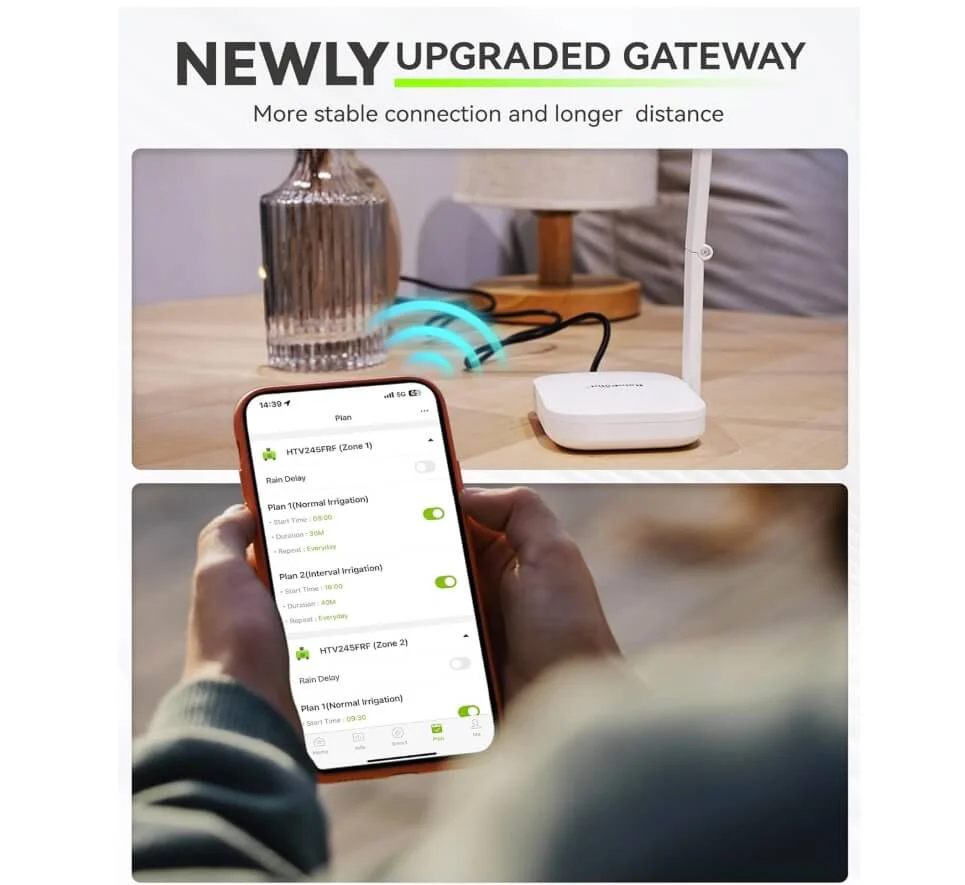
The Rainpoint app is really the heart of this system, and it’s packed with features that make managing your watering a breeze. Let’s break down some of the key sections:
- Scheduling: This is where you set up your watering schedules for each zone. You can customize the watering frequency (daily, specific days of the week, etc.), start time, and duration. The app provides a clear visual calendar view, making it easy to see when your zones are set to water.
- Manual Control: If you need to water outside of your regular schedule, the app allows you to manually turn on/off either zone with a simple tap. This is perfect for those times when you want to give a little extra water to a particular area, and they are on a 10 minuite timer too so if you are like me and forget to turn it off you wont drown your garden!
- Water Usage: For those who like to keep a close eye on their water consumption, the app provides data on how much water you’re using. This can help you optimize your watering habits and potentially save money on your water bill.
- Smart Features: The app also integrates other smart features. If you have a compatible soil moisture sensor, you can connect it to the app to automate your watering based on the actual moisture level of the soil.
- Smart Scenes: You can think of smart scenes as IFTTT support allowing you to create very complex integrations with a IF this Then that style system. it can integrate with all manner of Rainpoint accessories or even weather details too.
Overall, the app is intuitive and user-friendly, providing a comprehensive overview of your watering system and giving you the tools you need to manage it effectively, I was incredibly surprised by just how easy it was to use and overall its attention to detail giving you a large amount of control over every aspect of your garden.
Conclusion
So in conclusion then I think the Rainpoint 2 Zone Wifi Water Timer is a great starting point for anyone looking to add a little bit of smart home automation magic into their garden, its well designed though I do have some worries on its longevity, the app is in depth but easy to use allowing for a great amount of granular control and the massive range of additional accessories on offer from RainPoint make it a great starting point especially for its £80 price tag.
All product links directing off-site will be affiliate links when possible and where applicable, and may result in commission earned on qualifying purchases. Find out more about our promise to you.






