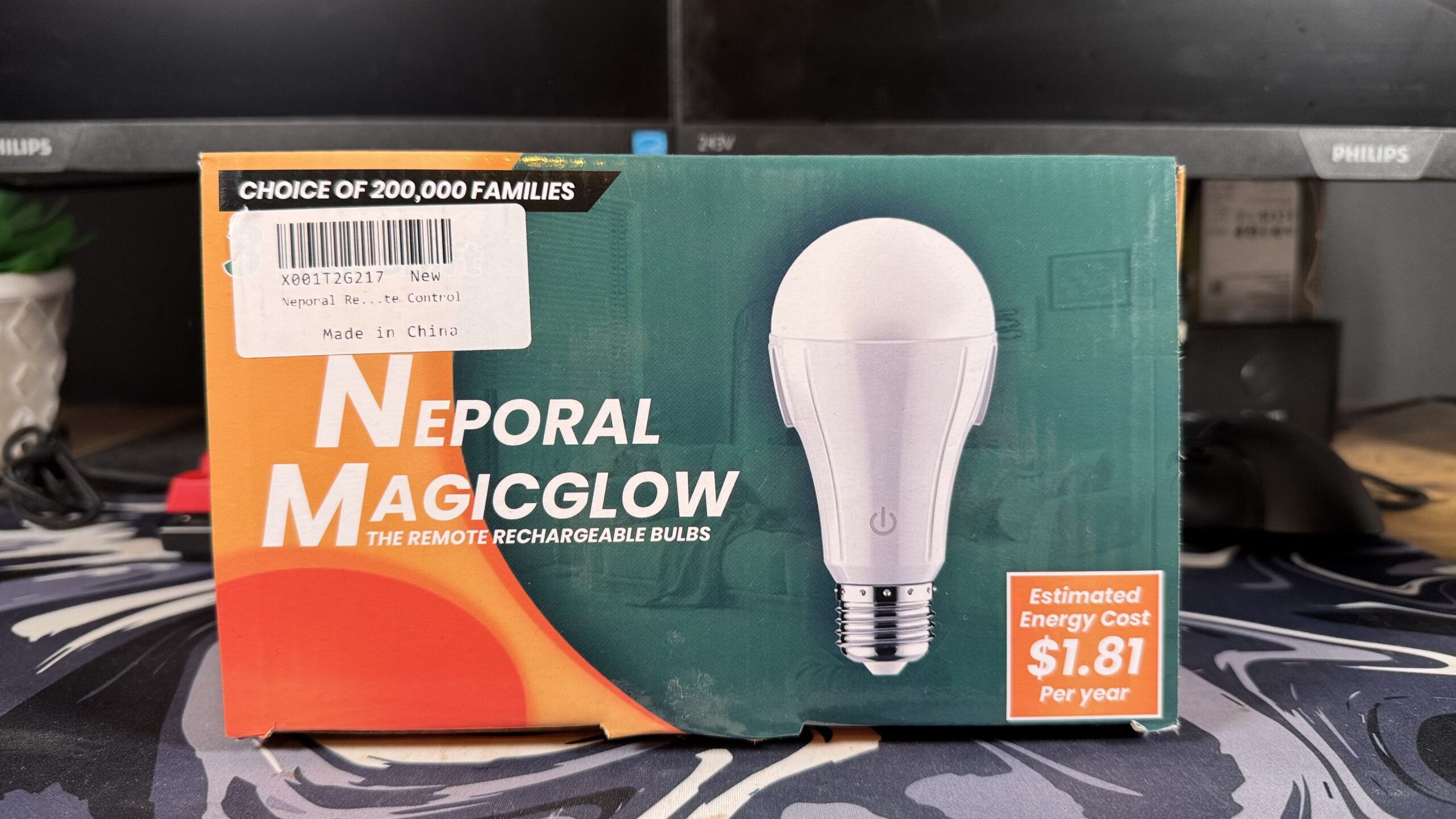The Plaud Note and Note Pin are perfect examples of beautiful hardware paired with excellent software, though this premium experience comes with a premium price tag to match.
| Pros | Cons |
| Compact Beautiful Design Easy to Use | Expensive Monthly fee High Upfront cost Proprietary Chargers |
If you’ve spent any time online over the last few months, chances are you’ve come across someone showcasing one of these Plaud AI Pins. At its core, it’s a sleek, aesthetically pleasing audio recorder in an incredibly compact form factor, but with a truly clever AI twist up its sleeve that elevates it beyond a simple voice recorder.
As a reviewer and YouTuber, I typically find myself taking a substantial a amount of notes. My usual workflow involves either typing them up or relying on the built-in voice memo app on iOS. However, after spending just a single week with the Plaud devices, I’m completely sold on both their ingenious form factors and their impressive ease of use. They’ve genuinely streamlined my note-taking process in a way I didn’t anticipate.
In this review, I delve into the two main Plaud form factors – the Plaud Note and the Plaud Note Pin – before discussing the overarching software experience provided by the Plaud App. The reason for this segmented approach is that these two devices, despite sharing the same core AI capabilities, serve distinct purposes depending on your preferred note-taking style and use cases.
Plaud Note

The Plaud Note’s form factor is undoubtedly one of its most compelling aspects. The device itself is remarkably slender, no larger than two credit cards stacked together. Its brushed aluminum exterior, available in elegant silver, classic black, or sophisticated rose gold, makes it a genuine statement piece. I can confirm it certainly turned heads and sparked conversations while I was out and about. The design ethos is one of elegant simplicity, which I believe is one of its greatest strengths. The two discreet microphones positioned along the top edge capture all audio with surprising clarity. Operating the device couldn’t be simpler: a single button, held for just a second, initiates and stops recording, providing a reassuring haptic buzz to confirm the action. A small, subtle LED light is also a thoughtful addition, visually indicating to both you and others when the device is actively recording. Lastly, a simple physical switch allows you to effortlessly toggle between two distinct capture modes, which we’ll explore in more detail shortly – this feature is a key differentiator between the Note and the Note Pin.
In the box with the Plaud Note, you’ll also find a cleverly designed MagSafe wallet. This accessory securely houses the Plaud Note, attaching seamlessly to the back of your iPhone. For those without a MagSafe-compatible device, there’s no need to worry; Plaud thoughtfully includes an adhesive ring that can transform any phone into a MagSafe-ready surface. I found the magnetic connection to be incredibly strong and reliable, making it supremely convenient to have the device always at hand, securely affixed to the back of my phone.

In terms of charging, the Note’s super-compact size necessitates a proprietary charger. It magnetically snaps onto the back of the Note, connecting via a standard USB-C port. This proprietary connection, while perhaps a minor inconvenience for some, also doubles as a direct data transfer method, allowing you to pull audio files off the device directly if you opt not to use the companion app for whatever reason.
Thankfully, you won’t need to charge the Note too frequently, thanks to its rather impressive 400 mAh battery, which Plaud rates for up to 30 hours of continuous recording. In my real-world testing, however, I observed a slightly more conservative performance. After approximately 30 minutes of recording, the battery indicator typically dropped from ‘full’ to ‘high’, suggesting a real-world continuous recording time closer to 25 hours, which is still excellent for a device of this size.
So, what’s the purpose of that intriguing switch? Well, the Plaud Note has a particularly clever trick up its sleeve. When attached to the back of your phone, flicking the switch upwards enables it to leverage the vibrations of your phone’s speaker to clearly record both incoming and outgoing phone calls. I was genuinely impressed with the quality of the audio captured during phone calls, especially considering I had a protective case on my phone, which didn’t seem to impede its performance whatsoever. This feature alone makes it an invaluable tool for anyone who frequently needs to document calls.
In general, the audio quality captured by the Note for everyday recordings is perfectly adequate. While it won’t be winning any awards for studio-grade fidelity, it’s more than sufficient for its intended purpose: capturing meetings, lectures, and daily conversations with remarkable ease and discretion. Its form factor makes it an incredibly convenient way to ensure you never miss an important detail.
The Plaud Note, however, does come with a significant investment. It will set you back £150, and that’s before we even begin to discuss the ongoing subscription fees that are central to its AI features, which we’ll get into shortly.
Plaud Note Pin

The Plaud Note Pin largely follows in the footsteps of the main Note device, housing a simple yet effective microphone for audio recording within a beautifully crafted aluminum body. Its form factor is more akin to a modern pendant or a piece of minimalist jewelry, and I genuinely believe it succeeds as both a sophisticated piece of technology and a subtle fashion statement. It features a capacitive button that responds to a gentle squeeze or press for a second to initiate and stop recording, accompanied by the familiar reassuring haptic buzz. The same discreet LED light found on the Note indicates when recording is in progress.
One of the Pin’s standout features is its versatility in wearability. When you order the Pin, you receive an accessory pack for free, allowing you to wear it in no fewer than four distinct ways: as a necklace (which quickly became my preferred method), as a lapel clip, using a simple magnet between layers of clothing for a more concealed approach, and even as a bracelet. This level of adaptability is precisely what I adore about the Pin. It seamlessly blends into virtually any environment, whether I’m attending a casual social event or a formal business meeting, always ready to capture a fleeting thought or an important conversation.
As with the Note, the audio quality from the Pin won’t be winning any professional recording awards, but its sheer simplicity and the ever-present readiness to capture a note make it one of my favorite devices to emerge this year. Its ability to just always be there, unobtrusively, is a game-changer for spontaneous note-taking.
Its battery is slightly smaller than that of the Note, offering around 20 hours of continuous recording compared to the Note’s 30, a compromise necessitated by its even more compact size. Much like the Note, the Pin relies on a proprietary charging dock that connects via USB-C. While functional, I would have preferred to see a wireless charging option, or even a direct USB-C port on the device itself, as charging via the dock can occasionally be less convenient, especially when traveling.
Now for the somewhat bitter pill to swallow: the Plaud Note Pin will set you back £160. In the realm of compact audio recorders, this price point is certainly on the higher side. You are undeniably paying a premium for the device’s exquisite looks and innovative design, which, I must admit, are genuinely appealing. However, it’s crucial to acknowledge that this high initial cost is compounded by an equally significant ongoing monthly subscription, which we will elaborate on shortly.
The Plaud App Experience
Once you’ve captured your recordings with either the Plaud Note or Note Pin, the next step is importing them into the Plaud app. This is where 95% of the magic happens, and where the core value proposition of the Plaud ecosystem truly lies. The import process itself is relatively quick and straightforward, facilitated via either Bluetooth or, for a faster connection, Wi-Fi.
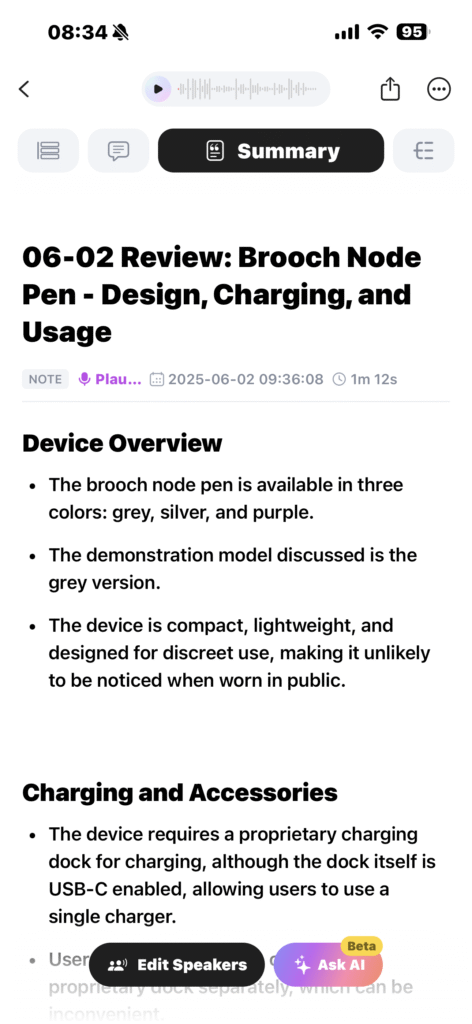
One minor gripe I have is the necessity to manually go into each individual recording and instruct the app to transcribe it. This involves selecting one of the many available “templates” for how you’d like the audio summarized, as well as choosing your preferred AI model from options like ChatGPT, Claude, or Gemini. Alternatively, you can simply let Plaud’s internal AI make the decision. Once configured, you return a few minutes later to review the generated output. The app provides a full, detailed transcript of the conversation, along with an AI Summary, a concise Overview, and even a unique Mindmap visualization. We’ll break down each of these options shortly, but for me, this comprehensive suite of AI-powered features is the absolute highlight of Plaud and the primary reason you might choose it over its competitors.
With the device purchase, you receive 300 monthly minutes of transcriptions and access to basic templates for free. For those requiring more extensive use, an annual subscription of £99 unlocks 1,200 minutes and additional templates and features. For users who truly want to maximize the platform’s potential, there’s a higher tier at a whopping £229 per year for unlimited transcription minutes.
The transcriptions themselves are consistently good and feel remarkably accurate. However, the service does share a common limitation with many other AI transcription services: it struggles to properly differentiate between multiple speakers. To ensure accurate speaker attribution, it often requires each participant to introduce themselves, which can feel like a rather manual and somewhat clunky process in a natural conversation.
The AI summaries are incredibly helpful, and so far, I haven’t encountered any significant errors or “hallucinations.” Once generated, they are conveniently organized in reverse-chronological order within the Plaud app. The summaries can be finely tuned to specific scenarios based on the template you select. For instance, choosing a ‘meeting notes’ template versus an ‘interview’ template will yield a summary tailored to that particular context. This is an incredibly useful feature, allowing you to obtain the most accurate and actionable summaries for your specific needs. Furthermore, if you don’t find a pre-set prompt that perfectly fits your requirements, you can easily create your own custom templates, similar to prompt engineering with large language models like Gemini and ChatGPT.
Beyond simple textual summaries, Plaud’s capabilities extend to practical outputs like task lists, making it surprisingly effective for creating shopping lists or tracking action items from a conversation.
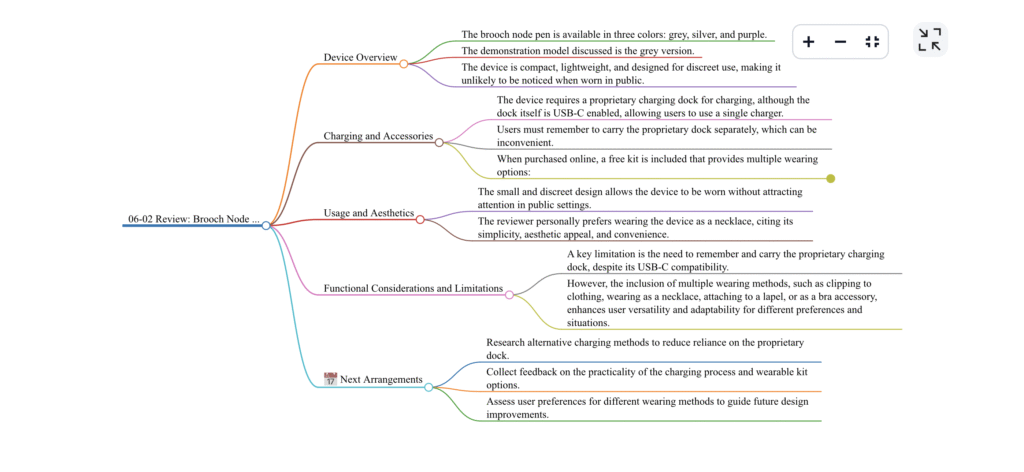
One particularly useful tool I discovered was its ability to generate mind maps directly from your notes. This feature is especially valuable in meetings where you need to visually break down individual tasks, concepts, or discussion points. While it might appear a little daunting or busy at first glance, as I spent more time with it, I began to appreciate its unique use case more and more.
Things become truly powerful when you leverage some of the more advanced AI tools, such as “Ask AI Anything.” As the name suggests, this feature allows you to intelligently search across your entire database of recorded notes. It’s remarkably quick and accurate, proving to be an incredibly effective way to find and organize my often rambling thoughts and conversations into something genuinely useful and actionable.
A few features are still being fleshed out through the beta program, but they hold immense promise for the future. These include “AutoFlow” and “Integrations.” These features are designed to allow you to take your notes and automate specific tasks based on their content. Currently, these capabilities are somewhat limited, with integrations only supporting Zapier – a powerful but paid automation tool. This allows for workflows such as automatically generating notes into your Notion workspace or posting summaries to a Slack channel. The good news is that many more integrations are slated to arrive soon, which will undoubtedly make the platform even more robust and versatile.
AutoFlow, on the other hand, allows you to create simple automations directly within the Plaud app itself. For example, you could set up a rule where, when a new recording syncs from your device and is under a certain length (say, three minutes), it will automatically transcribe and summarize using a pre-set template and then email it to you. While useful, it’s still incredibly limited in its current iteration, so I would generally recommend exploring the slightly more developed integrations feature for now.
Now, it’s time to address my main concern with the platform, and it’s a pretty significant one: its cost. The transcription and summarization tools that Plaud offers, powered by AI models like ChatGPT and other AI wrappers, aren’t fundamentally new or innovative in their core technology. You can achieve very similar results by simply utilizing the built-in, on-device transcription capabilities found in both iOS and Android. If you need a summary, again, this is a function that both operating systems can provide out of the box.
Certainly, everything feels much more seamlessly integrated and polished end-to-end with Plaud, meaning you don’t have to jump through quite as many hoops to get from recording to a summarized note. But is this convenience worth the frankly ludicrous monthly subscription cost? I believe that’s a question only the individual user can answer, but for me, personally, I don’t think I can continue to justify it long-term.
Thankfully, you can still use the Plaud devices even without subscribing to the AI magic. Once you’ve exhausted your initial 300 free transcription minutes, the devices continue to function perfectly as audio recorders, saving your notes directly to the app. You can then process them however you need to. In my case, this often means employing the on-device transcription and summarization flows I mentioned earlier. Sure, it requires a little more manual effort, but it’s certainly a significantly cheaper alternative.
All product links directing off-site will be affiliate links when possible and where applicable, and may result in commission earned on qualifying purchases. Find out more about our promise to you.