Do you need a presence sensor, and if so, is one of the new LinknLink eMotion sensors right for you?

LinknLink have got not one, but two new presence sensors – the eMotion Pro and the eMotion Max, and I’ve spent a couple of weeks testing and experimenting with them. Stay with me on my story of why you might want one of these things and how it even brought some new excitement in the bedroom!
| Pros | Cons |
| Reliable person detection | The stand – it’s not sturdy |
| MQTT connection to Home Assistant | The stand – less than 90 degrees of adjustment |
| 3D zone tracking on the Max version | The stand – It’s stick on, so single use |
| Built-in IR Blaster and brightness sensor | The stand – blocks access to the USB! |
Do I even want a presence sensor?
Let me first put you a little in the picture of my relationship with this kind of tech. I’ve been building my smart home system for nearly a decade, with every room of our house featuring smart controlled devices, mostly set up to work genuinely automatically, without the need for intervention. I’m a geek about quite a few subjects, but smart home design might be the deepest down the rabbit hole I’ve gone outside of my day job and some story from quite a while ago in a galaxy a fair way off (I’m sure it was something along those lines!)
Making our system work, we have a series of window and door sensors, PIRs, smart cameras and presence sensors from three different makers, all working together to give the right functionality in the right place.
So when should I use a presence sensor I hear you think? Well, if you want a light to come on when you open a cupboard door for a couple minutes and turn itself off again, buy a door contact sensor. If you want to control lights in a room you pass through, or one where getting power to a sensor is difficult, buy a PIR. But, dear reader, should you want to control lights (or other devices) in a space where you stay mostly in one place for significant amounts of time, like your office, or wherever you watch your TV for example, a presence sensor is the device that will reliably make this work without the need to wave your arms around like you’re trying to scare birds away every few minutes!
Some people get frustrated by presence sensors for being a bit slow to react to entering a room. It’s a fair complaint, and these things definitely aren’t as fast to react as a battery PIR, but the delay here is only a second or two, which works perfectly well in my experience. I would also say that you do sometimes need to spend a bit of time getting the sensor position and sensitivity settings right with these things… but if you do:
Only a presence sensor will give you clean, reliable person detection like this!
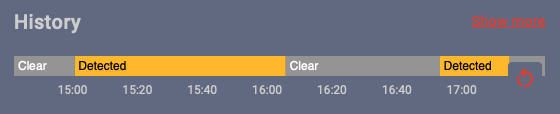
No dropped detection, no ghost signals, just a dead reliable record of the a room is occupied or not!
Ok, I want a presence sensor. Why should I consider LinknLink?
As previously mentioned, I have presence sensors from three manufacturers around my house and these stack up pretty well! Firstly there’s the price. At £30.99 (at time of writing) the eMotion Pro is pretty competitive in this space. It’s more than a battery powered PIR will cost you, but not by too much and while there are cheaper presence sensors out there, these work really well and have some great functionality. The eMotion Max isn’t widely available for sale just yet, but assumedly will be a similar price.
In terms of functionality, beyond the basic person detection that we’ll go into a bit more soon, both of these presence sensors have brightness sensors included, allowing automations to be added that will turn on your lights only once the night starts to draw in, without the need to pull in other services or add extra devices. This isn’t unusual in this space, but it’s certainly a feature I appreciate.
Both sensors also have built in IR blasters, allowing you to control anything with an IR remote control as if it was a smart device. I love that this is built in because it means I can reduce the number of smart device I have around my rooms using this all-in-one device in place of separate ones I’ve had previously, making it all feel slicker and more magical to the uninitiated when they visit and see the level of automation that now feels normal to me and my family! It’s worth noting that the Pro version passes on any IR devices you set up to Home Assistant if you have it, allowing you to run automations there, but this isn’t available on the Max version at time of writing.
Speaking of Home Assistant, let’s talk smart home system compatibility. LinknLink’s eMotion devices work with Amazon Alexa, Google Home and IFTTT, but not with Apple HomeKit as far as I can tell at this point. But it’s the Home Assistant support that really caught my attention with these sensors as they connect using the MQTT integration.
I love this! I already have around 65 devices connected via MQTT, which provides local control, working even if my WiFi fails. This makes all of these device almost entirely bulletproof in terms of reliability, but also it makes me feel confident that my data isn’t being captured by all sorts of online systems.
Set up was easy, just entering my Home Assistant IP address, a user name and a password into the LinknLink app along with my WiFi credentials and that was it! At that point you could delete the app if you wanted to and ensure that your set up is completely local, but I’ve kept the app at least for now to tinker with some of the options and settings.
Is the eMotion Pro the one to buy?
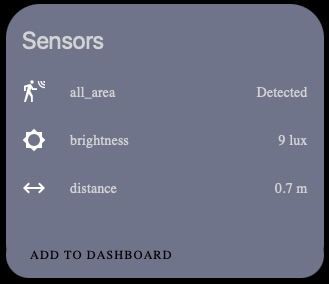
Well, as I write now, the eMotion Max isn’t available to buy, so yes, the Pro is a really good option unless the features of the Max (keep reading – I promise if you stick with me we’ll get to the bedroom stuff) mean it’s worth you waiting to get that one instead.
You’ve got all of the controls you need from this device, with people detection, brightness and distance passed through to home assistant (and assumedly other smart home environments). The distance allows you to create zones in your room and have different automations run when you’re in different places, giving you a lot of useful ways to set up automations. You can also select from short range or long range detection profiles to dial in the accuracy or ceiling mounted, which I must admit I’ve never tried, but this gives the option of sensing if someone has a fall – potentially really useful if you’re looking out for elderly friends or relatives!
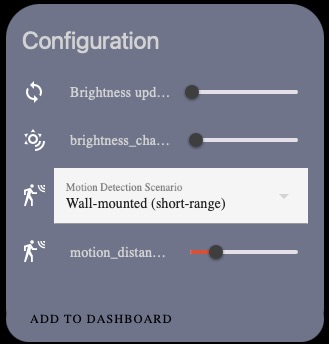
Ok, get to the fun in the bedroom thing!
If you’ve stayed with me this long, thank you. This is where we move a little from the standard smart home functionality into an option I’ve not seen before which is available on the eMotion Max.
Before we get to that let’s look at the other differences you’ll see from the eMotion Pro to the Max version.

The Max allows you to set up to four zones in your room within the LinknLink app, which are then passed through to Home Assistant to use in automations. It also counts the total number of people in the room and separately, the number of people in the zonal areas, giving you some useful automation options. For example, I’ve created different automations in our home office depending on whether it’s just me working, or if my wife is having a home working day. Very helpful!
If you have a one person office, you could have your music reduce in volume if a second person enters or maybe increase that volume to scare them off! – The possibilities are endless!
But then there’s the thing that really got me thinking. 3d zone tracking. The eMotion Max not only detects where in the room a person is, but they’ve been able to add a feature where it can only look for those people within a height range you specify in the app. The suggestion is that this means you can avoid having pets activate your automations, but I immediately thought about the bedroom!
The bedroom is the one room in our house that doesn’t have fully automated lighting. There are strategically placed smart buttons, for ease of use, but I’d never wanted to use sensors to control the lights in case they accidentally switched everything on in the dead of night or have similar unintended consequences because there isn’t a reliable pattern of use for the room.
Now a man of my years finds himself often making little trips to the bathroom in the dead of night these days – oh you younger readers have so many lovely surprises ahead! So, wouldn’t it be nice if when someone stood up from the bed in the middle of the night, a light under the bed, and all of the lights leading to the toilet came on at very low levels, so there’s no fumbling in the dark and no one gets woken up! Amazing!
Does it work? Yes, but I have to say it was not easy to set up. In the App there is a setting for the maximum and minimum height in which the sensor will look for people and this is very easy and intuitive to do. Getting this set to a point where it reliably actually gets it right took a lot of tinkering over several days though as that height setting didn’t reflect reality! I think the issue is that the sensor, sitting on its stand, isn’t at 90 degrees to the floor, and as result, the height changes as you move further away from the sensor, making it inconsistent. Perhaps at some point Linknlink will be able to create a version of this that can self level for this purpose and therefore be more consistent and useable. I hope so because I suspect there are a lot of potential fun automations to create with this ability!
For me, the fact that this 3D zone tracking comes on an already well designed device makes this my new go to presence sensor!
What’s wrong with them?
I’ve been pretty happy with the eMotion line up, and there are only some picky things to report; mostly relating to the stand.

I really do not like the stand at all to be honest. It doesn’t feel particularly sturdy. It has slightly less than 90 degrees of movement in only one direction, and it sticks on with a sticky pad, so it’s really single use item, which wouldn’t be a huge problem except it completely covers access to the USB, so once you attach it, whatever cable you have plugged in is effectively permanent, and beware – the one in the box is short enough that it’s unlikely to be suitable for most permanent installations!
Summing it up
Thanks for reading this far. Or even if you didn’t and you skipped down to this summary, the tldr here is that both of the Linknlink eMotion presence sensors, the Pro and the Max, are well built reliable, and accurate to use, with perhaps the most accurate detection I’ve experienced so far. The MQTT connection to Home Assistant makes them reliable in terms of connectivity too (and likely a little faster acting), and the addition of a brightness sensor and the IR blaster makes these an excellent choice to help you make whatever automations you can imagine a reality!
All product links directing off-site will be affiliate links when possible and where applicable, and may result in commission earned on qualifying purchases. Find out more about our promise to you.







