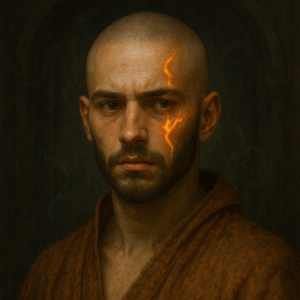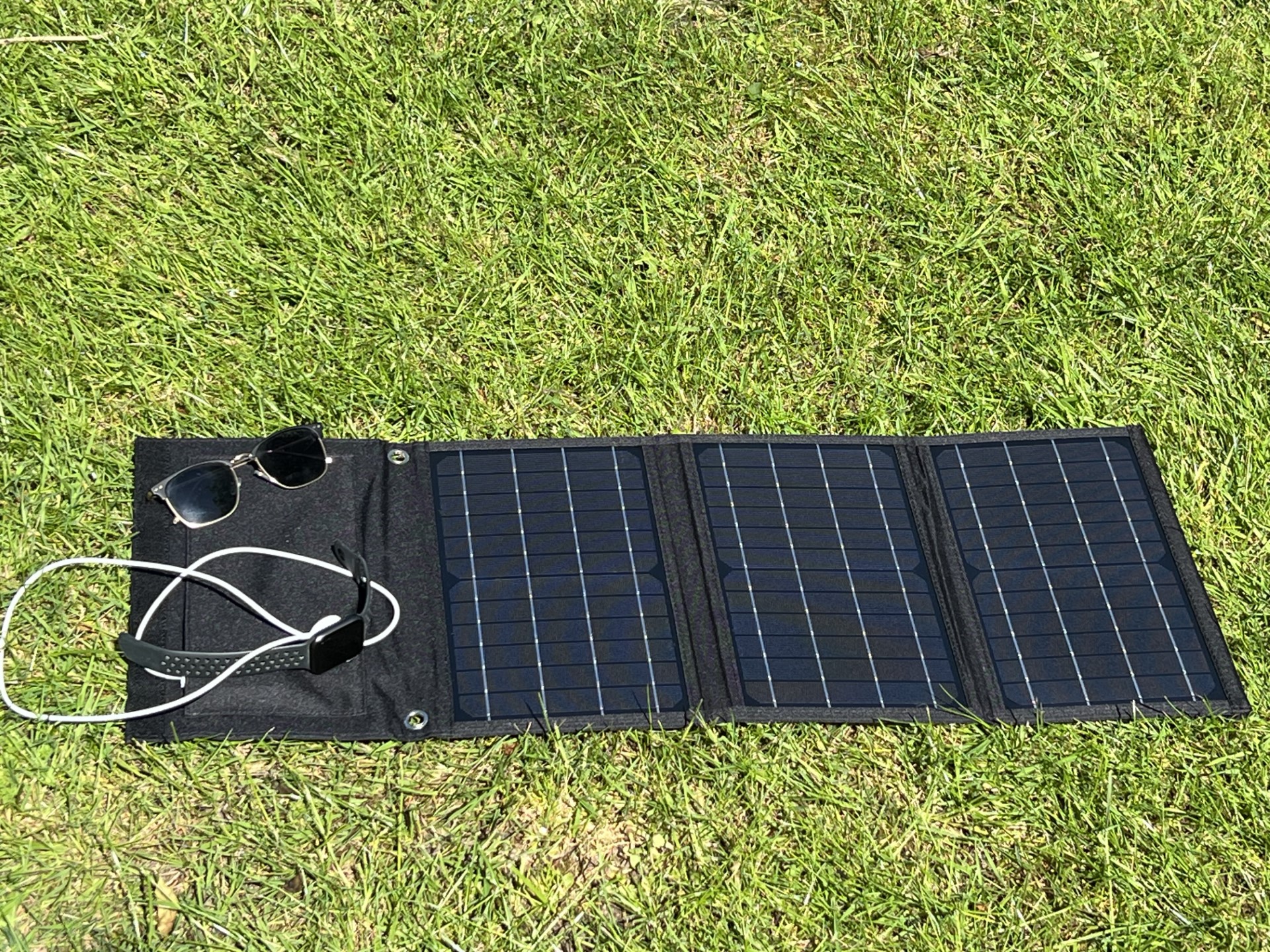Keychron K2 HE Wireless Magnetic Switch Custom Keyboard
Special Edition ISO 9 – Black (ISO-UK)
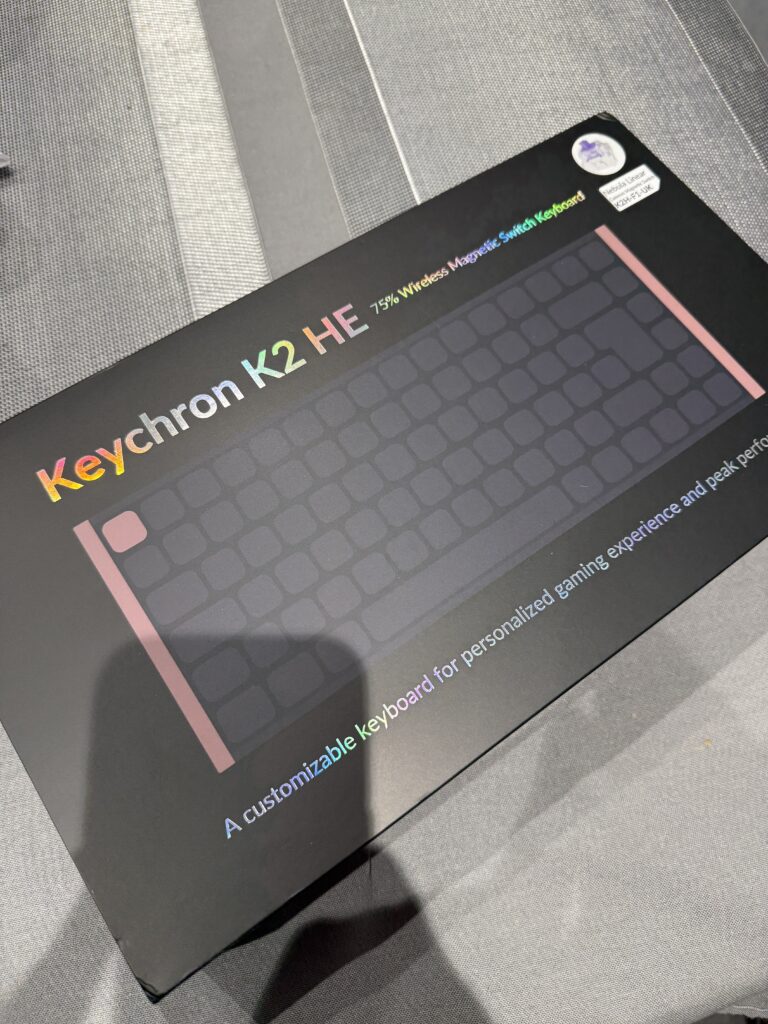
The Keychron K2 HE Wireless Magnetic Switch Custom Keyboard is praised for its satisfying tactile feedback and customisable features. It offers a compact design, adjustable height, and long battery life. The keyboard is compatible with Mac, PC, and Linux, and includes a web app for key remapping, RGB lighting control, and more.
Clickity Clackity
The first thing you notice about this keyboard isn’t the weight (around 980 grams) or the compact nature of the keyboard, but rather the beauty of the keys. The feeling of magnetic switch keys gives me mechanical-style nostalgia something I have missed for a very long time. There’s something extremely satisfying about the travel and the noise the keys make; every keystroke is an audible delight. However, if you prefer silent keys, this may not be the keyboard for you.

All The Bells and Whistles
The build quality of this keyboard is solid and with an adjustable angled height over 3 gradients, the keyboard moulds to your hand style. It is compact and takes some getting used to, as I have transitioned from an alphanumeric keyboard to this compact one, but the feel of this product is so much nicer, it’s replaced it fully.
The Keychron K2 HE Wireless Magnetic Switch Custom Keyboard (what a name) comes pre-assembled and was looking ready to go out of the box for me, I didn’t need to use the keycap & switch puller, or the screwdriver or hex key, but if it’s not right for you, then it’s easily adjustable. I did use the keycap remover, which was a little smaller than the keys and slightly awkward on the push under but once I figured it out, it was clean popping those keycaps away.
You get a USB A to C cable for connecting the device, a USB-A receiver and an extension adapter for the receiver. However once I connected it initially with the type A-C, I then switched it to Bluetooth mode and it connected seamlessly. It also auto-powers off after a while, which is great for battery performance and longevity. It arrived 4 weeks ago, was charged to about 85% and I’m at 56% now. Can’t fault that performance. The website states it has up to 110 hours of working time.
Now if you’re wondering if it’s Mac, PC or Linux, the good news is it’s all of them! Keycaps are included and with the keycap remover, you can have it set to your liking in minutes. The keyboard is also adjustable via their Keychron Launcher web app, allowing you to effortlessly remap keys to your liking and also adjust the actuation points of the keys, set the magnetic switches and create macros, shortcuts or combinations to your heart’s content!

RGB Party
Once you’ve set up the keys, you can then play with the RGB LED Lights, and with over 22 variations, there’s something for everyone. You can again use the Keychron Launcher web app to adjust these speeds, or you can toggle the styles using the function key with another set button to toggle style and brightness. You can have a keyboard style for any occasion!
When I first introduced my wife to the breathing-like rainbow colours, she immediately lost her mind and needed some more static colouring, so if you’re easily distracted, there are some simple non-pulsating options too. They have a style for everyone.
Let’s Talk Acoustics
Now I mentioned at the start the satisfying keystroke sounds, and they’re truly a delight, but what’s not seen is the engineering underneath those keys.
The device consists of 11 separate sections that build this keyboard to what it needs to be. The image below is from their website, but perfectly shows the thought that went into creating this product.
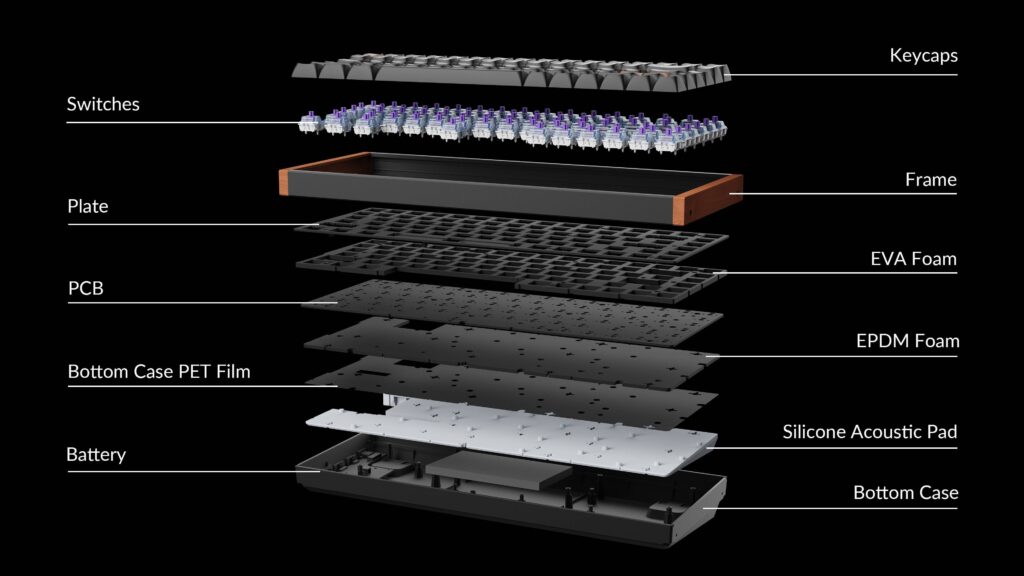
The Keychron Launcher
This is the only non-issue for me, is that the Keychron Launcher is a web app and not a downloadable application, especially as it doesn’t function on Safari. It does work on Chrome, Opera or Edge, but realistically having an offline version would be better for me.
You also have to connect it using the cable or 2.4ghz adaptor, as for some reason it doesn’t find the keyboard via Bluetooth. So when I want to adjust settings, it has to be wired in.
A lot is going on in the web app too. Different modes, Key-mapping, Backlight, Macros, Firmware, Bug Reporting… and then sub-sections to those too, like Actuation Distance, Multiplier Commands, Snap Actions, and Gamepad Layouts, it’s easy to get lost here. But if you want a competitive edge then some of the functionality here could be the thing you’re looking for.
However, as I said, this is a non-issue, the developers of the keyboard have offered so much to suit everybody. You can take it out of the box and away you go, or you can customise it to your heart’s content so that every point of pressure or movement works seamlessly for you.
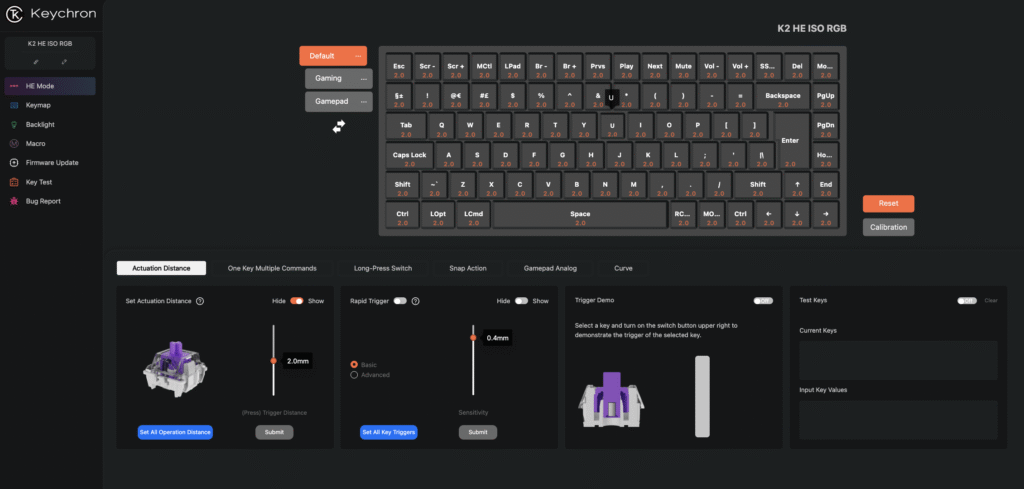
Control – Alt – Delete
I honestly can’t find fault with this keyboard, I’d love an alphanumeric version, with fractionally more spacing between the keys, but that’s me micro-picking.
If you’re in the market for a fantastic stylish product that offers everything and more you’d want in a keyboard, then the Keychron K2 HE Wireless Magnetic Switch Custom Keyboard is the one for you. As my Mac sits on my kitchen table, much to the bane of my wife, everyone gets to see the keyboard and the first thing they do is rattle the keys and give an expression of wonder as they hear the rhythmic sounds underneath their fingertips.
All product links directing off-site will be affiliate links when possible and where applicable, and may result in commission earned on qualifying purchases. Find out more about our promise to you.