The Epomaker Cypher 81 looks great on your desk—but that’s where the praise stops.
The Epomaker Cypher 81 looks the part with its pastel keycaps and compact layout, but poor usability and pointless features hold it back. A stylish shell with little substance underneath.
| Pros | Cons |
| Cute design | Lighting does not help usability |
| Bright lighting | Screen is a waste of technology |
| Quiet keys | No keys included to ease use when using on different operating systems |
A great desk setup isn’t complete without a great keyboard to tie it all together. Mechanical keyboards are now everywhere, so what sets the Epomaker Cypher 81 apart from the crowd—and is it worthy of a spot in your setup?
Appearance
The Epomaker Cypher 81 is a 75% keyboard, meaning it ditches the number pad and compresses the navigation keys above the arrows to save space. It comes in a sleek white chassis, with keycaps in soft whites, blues, and lilacs. RGB lighting is present—as expected—but this is where the first issue arises.
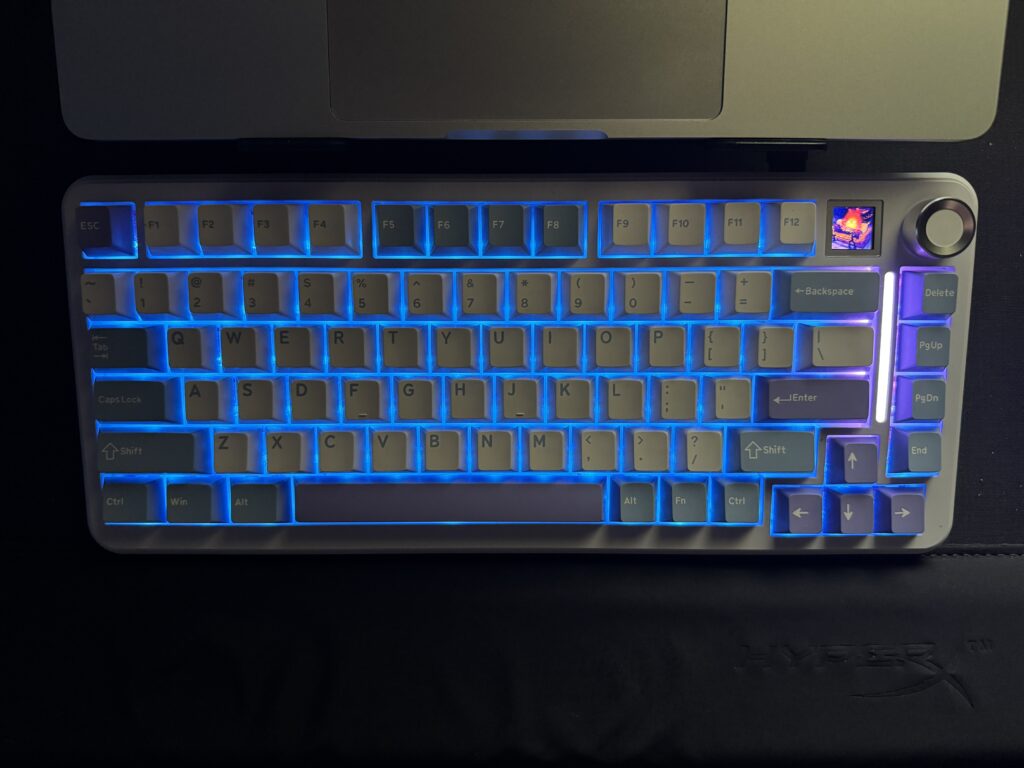
While the lighting is clearly visible between the keys, the keycaps themselves don’t allow light to pass through. If you’re not a confident touch-typist, you’re out of luck—the RGB here is purely aesthetic. There’s also a small light strip on the right-hand side that glows and doubles as a Caps Lock indicator. That’s about it.
To the right of the F12 key is a tiny TFT screen, which displays the date, time, OS mode (Mac or Windows), and Caps Lock status. It’s largely unnecessary—everything except the clock could be shown with standard LED indicators. The dial beside the screen lets you scroll through various lighting modes, but it feels like a gimmick rather than a useful feature. There is an app that lets you upload custom images to the screen, but this isn’t mentioned anywhere in the manual, so we’re not including it in this review.
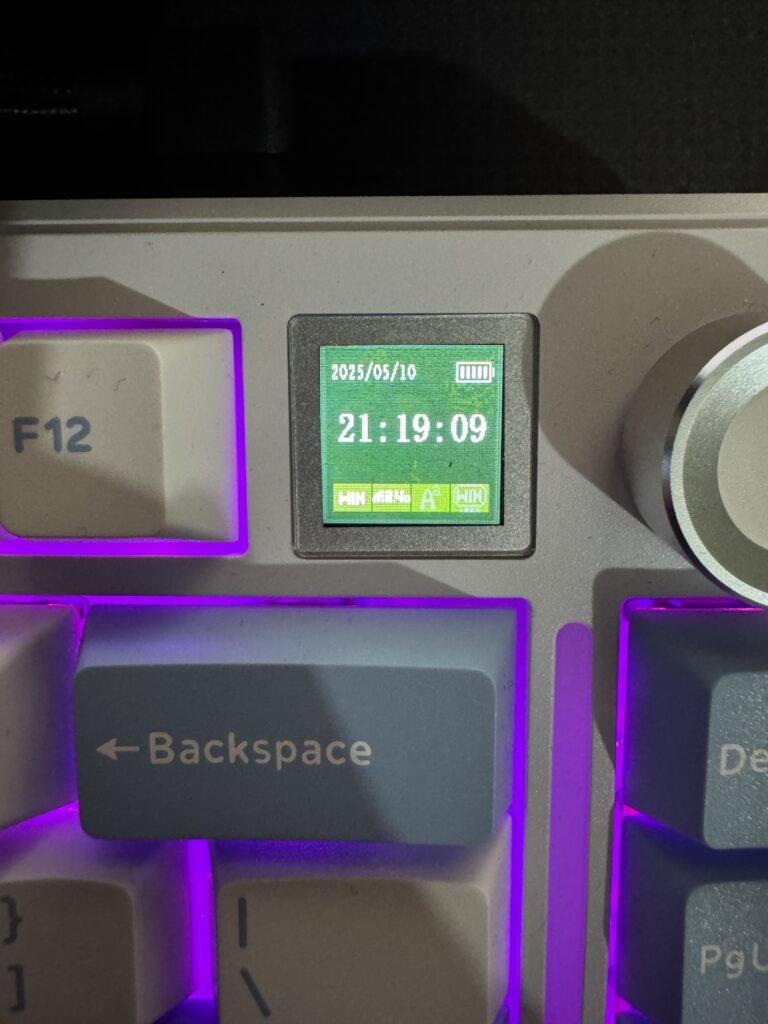
Usage
The Cypher 81 uses Cherry-profile keycaps and has a comfortable level of resistance. The sound-dampening is effective, making it ideal for late-night work or gaming sessions without bothering housemates.

The keyboard supports both wired and wireless modes, and it’s compatible with Windows, Mac, Android, and Linux. However, there are no replacement keycaps for OS-specific keys—so Mac users will be stuck using a Windows key, which can be confusing. It’s a small thing, but one that could’ve easily been addressed.
Conclusion
Epomaker’s Cypher 81 is a cute keyboard, but it doesn’t offer much beyond its looks. The RGB lighting is mostly for show, the screen feels like a pointless add-on, and the supporting software is hard to find, poorly translated, and frustrating to use. In a crowded market, this keyboard doesn’t do enough to stand out—and your money could be better spent elsewhere.
All product links directing off-site will be affiliate links when possible and where applicable, and may result in commission earned on qualifying purchases. Find out more about our promise to you.






